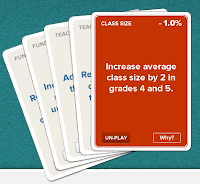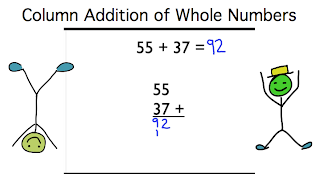Sticky-note walls can be useful for hosting collaborative brainstorming sessions, asking questions and sorting ideas. Primary Wall is a free sticky-note tool designed with elementary school students in mind. To use it, students simply go to the URL for the wall you’ve created and click “add a note” or double-click on the wall to start writing notes. Students can title their notes and attach their names (first name only) to a note. Primary Wall also suggests ideas for classroom use in the Teachers section.
Click Here to Access Free Tool
Friday, December 30, 2011
Wednesday, December 28, 2011
School Budget Hold’em
Meet Budget Challenges
A new online game by the Massachusetts-based company Education Resource Strategies aims to help officials in large urban school districts strategize how best to allocate resources and balance their budgets. The game, School Budget Hold ‘Em, allows officials to consider budget tradeoffs and weigh priorities alongside academic goals. View the online video to get a quick introduction to how the tool works.
Click Here for More Information
A new online game by the Massachusetts-based company Education Resource Strategies aims to help officials in large urban school districts strategize how best to allocate resources and balance their budgets. The game, School Budget Hold ‘Em, allows officials to consider budget tradeoffs and weigh priorities alongside academic goals. View the online video to get a quick introduction to how the tool works.
Click Here for More Information
Tuesday, December 27, 2011
CoSN presents info
The Consortium for School Networking (CoSN) has released the third and final monograph from its three-part 2011 Compendium, titled “Small Size, Big Potential: Mobile Learning Devices in School.” The monograph explores the growing use of mobile learning devices in schools and how such initiatives are positively impacting student achievement. In its examination, the monograph provides detailed examples from districts across the United States that are pioneering this innovative transformation of the 21st century classroom.
http://www.cosn.org/Portals/7/
http://www.cosn.org/Portals/7/
Monday, December 26, 2011
Expand Horizons with Educational Technology
Each year the ISTE awards program recognizes the best of the best in educational technology. The program honors exceptional educators who advance the field, demonstrate vision and innovation, and expand student horizons. Nominate yourself or a colleague and showcase the work of your district, classroom or work team. Award winners will receive complimentary ISTE standard membership, registration for ISTE 2012 in San Diego and various forms of recognition, which may include travel stipends, other prizes and cash awards. Visit the ISTE website for a listing of award categories; all categories are open to ISTE members and nonmembers.
Deadline: March 1, 2012 for nominations
Click Here for More Information
Deadline: March 1, 2012 for nominations
Click Here for More Information
Thursday, December 22, 2011
QR Codes in the Classroom
 Those squiggly b/w squares now appearing on just about everything from magazine ads to cereal boxes can take your students across the room or around the world with the click of a smartphone camera. Andrew Miller and his readers offer lengthy lists of ways to enhance learning using Quick Response codes. Create your own QR codes in just three easy steps, using Daring Librarian Gwyneth Jones's tips. Wiziq offers QR strategies tostreamline online learning while avoiding malicious codes.Too few smartphones and other handhelds in your classroom? EngagingEducators’ Ben Curran suggests free or low-cost downloads that will trick a computer webcam into handling the decoding task. To generate a simple coded URL, scan the QR above or click here.
Those squiggly b/w squares now appearing on just about everything from magazine ads to cereal boxes can take your students across the room or around the world with the click of a smartphone camera. Andrew Miller and his readers offer lengthy lists of ways to enhance learning using Quick Response codes. Create your own QR codes in just three easy steps, using Daring Librarian Gwyneth Jones's tips. Wiziq offers QR strategies tostreamline online learning while avoiding malicious codes.Too few smartphones and other handhelds in your classroom? EngagingEducators’ Ben Curran suggests free or low-cost downloads that will trick a computer webcam into handling the decoding task. To generate a simple coded URL, scan the QR above or click here.
Fuel Imagination with Technology
ExploraVision is a science competition, sponsored by Toshiba and the National Science Teachers Association (NSTA), which encourages K–12 students of all interest, skill and ability levels to create and explore a vision of future technology by combining their imaginations with the tools of science. It’s a hands-on, minds-on project that inspires students and fuels imagination. All entrants have the opportunity to be recognized for their creative ideas and to win prizes. Educators can learn more about ExploraVision and its value through a series of Web Seminars at The NSTA Learning Center. Join the next webinar, ”How to Avoid Disqualification in ExploraVision,” on January 18, 2012, from 6:30 to 8:00 p.m. ET.
Deadline: Entries must be received at NSTA headquarters by February 1, 2012
Click Here for More Information
Click Here to Register for Web Seminars
Deadline: Entries must be received at NSTA headquarters by February 1, 2012
Click Here for More Information
Click Here to Register for Web Seminars
Tuesday, December 20, 2011
Celebrate the Holidays with Pop-Up Books
 The Robert Sabuda Contest is a monthly opportunity to win a new pop-up prize. K–12 teachers can enter the contest by filling out the form and submitting it online. Past prizes have included a pop-up gingerbread house ornament, a box of pop-up cards and a pop-up bell. The Robert Sabuda Contest is a monthly opportunity to win a new pop-up prize. K–12 teachers can enter the contest by filling out the form and submitting it online. Past prizes have included a pop-up gingerbread house ornament, a box of pop-up cards and a pop-up bell.Deadline: Rolling, monthly Click Here for More Information |
Plus: The website offers dozens of ideas for making pop-up books. For example, your students can use the Make Your Own Pop-Up Reindeer or Poinsettia template as a basis for customized holiday cards. The ideas are coded simple (green), intermediate (blue), advanced (red). Click Here to Access Pop-Up Book Ideas |
Monday, December 19, 2011
Make a Positive Impact on the Planet
Disney’s Planet Challenge (DPC) is a project-based environmental competition for classrooms across the United States. DPC teaches students about science and conservation while empowering them to make a positive impact on their communities and the planet. Any third-, fourth-, fifth-, sixth-, seventh- or eighth-grade classroom in a public or private school in the United States may participate in the challenge; second-grade classes can participate if in combination with a third-grade classroom. The grand-prize-winning teacher will receive $6,000; the winning classroom/school will receive a $10,000 grant. Deadlines: December 23, 2011 for registration; February 16, 2012 for project submissions Click Here for More Information |
Plus: Find resources for starting and completing your DPC project. Among the resources on this site are a complete step-by-step guide to the DPC project, from enrollment through completing your portfolio; a growing list of useful websites to help with planning or researching your classroom’s project; access to videos, images, blogs and other helpful resources provided by theCalifornia Academy of Sciences; and sample lesson plans that address your state’s specific educational standards. Click Here to Access Free Project Resources |
Saturday, December 17, 2011
Fuel Imagination with Technology
ExploraVision is a science competition, sponsored by Toshiba and the National Science Teachers Association (NSTA), which encourages K–12 students of all interest, skill and ability levels to create and explore a vision of future technology by combining their imaginations with the tools of science. It’s a hands-on, minds-on project that inspires students and fuels imagination. All entrants have the opportunity to be recognized for their creative ideas and to win prizes. Educators can learn more about ExploraVision and its value through a series of Web Seminars at The NSTA Learning Center. Join the next webinar, ”How to Avoid Disqualification in ExploraVision,” on January 18, 2012, from 6:30 to 8:00 p.m. ET.
Deadline: Entries must be received at NSTA headquarters by February 1, 2012
Click Here for More Information
Click Here to Register for Web Seminars
Deadline: Entries must be received at NSTA headquarters by February 1, 2012
Click Here for More Information
Click Here to Register for Web Seminars
Thursday, December 15, 2011
Winter Solstice
 The winter solstice is named for the cluster of holidays in December (at least in part.) Discover how Christmas ended up on December 25 from History.com, where you'll find both ancient and contemporary background info and videos on the traditions that cluster around Christmas. Hanukkah’s history and traditions are also vividly presented, with explanations of why the dreidel is much more than a toy and the menorah an ongoing light in the midst of winter darkness. History.com also explains the much more recent origins of Kwanzaa, a response to 1960’s racial strife in the US, that builds upon African ritual and values.
The winter solstice is named for the cluster of holidays in December (at least in part.) Discover how Christmas ended up on December 25 from History.com, where you'll find both ancient and contemporary background info and videos on the traditions that cluster around Christmas. Hanukkah’s history and traditions are also vividly presented, with explanations of why the dreidel is much more than a toy and the menorah an ongoing light in the midst of winter darkness. History.com also explains the much more recent origins of Kwanzaa, a response to 1960’s racial strife in the US, that builds upon African ritual and values.
Monday, June 20, 2011
Free Online Classes
What's happening in online education is earth-shattering. If you have the motivation and desire to learn, you can now audit free classes taught by distinguished professors at many of the world's most prestigious universities. In addition to the fly-on-the-wall experience of watching a lecture on video, many of these courses include exercises, reading assignments, and online discussions with other students. And today's selections are not limited to college-level material, as some of these sites also provide middle-school and high-school classes.
Go to: Barbara's page http://www.surfnetkids.com/free_online_classes.htm
NOTE: This is a great addition to your professional learning. Give Barbara your email for weekly emails!
~~Hope it helps!
~~GB
Friday, June 17, 2011
Check the Glossary
from http://ilearntechnology.com
Harcourt Multimedia Math Glossary (http://www.harcourtschool.com/glossary/math2/index3.html) will help students in kindergarten through sixth grade understand math vocabulary. The glossary is easily searched by grade and alphabetic order. This glossary is not your typical textbook glossary, it doesn’t just define math terms, it actually shows them what it looks like. Each word and definition can be read aloud to students by clicking on the speaker icon next to the word.
Harcourt Multimedia Math Glossary (http://www.harcourtschool.com/glossary/math2/index3.html) will help students in kindergarten through sixth grade understand math vocabulary. The glossary is easily searched by grade and alphabetic order. This glossary is not your typical textbook glossary, it doesn’t just define math terms, it actually shows them what it looks like. Each word and definition can be read aloud to students by clicking on the speaker icon next to the word.
Friday, June 10, 2011
NASA Goodies
Later this year, after more than thirty years, NASA will retire the space shuttle program. Even though NASA is discontinuing the shuttle program, parts of the program can continue on in your school, library, or museum. NASA is distributing parts of shuttles and other space equipment to qualifying educational organizations. Included in the list of parts is more than 7,000 tiles from shuttle heat shields. Click here to find out how your school can acquire a piece of NASA history.
Applications for Education
Having a space shuttle heat shield tile or another piece of space shuttle equipment could be a neat way to spark students' imaginations and lead to inquiry-based questions.
Sunday, June 5, 2011
The Extraordinary Teacher Quiz
The Extraordinary Teacher Quiz
By Diana Loomans
By Diana Loomans
There are 12 important qualities that separate good teachers from extraordinary teachers. How do you rate yourself? Are you the kind of teacher that inspires your students to achieve the extraordinary in their lives? Take this simple test to find out.
–from Diana Loomans.com
Wednesday, May 25, 2011
Who Am I: History Mystery
 Who Am I? is an activity developed by the Smithsonian Museum to help students learn about US History. It features 6 prominent historical figures in US history, and students have to use clues to uncover the identity of the individual. I really like this site because it encourages problem solving and synthesis. Plus, the visuals are engaging to students. Thanks to Richard Byrne for sharing this resource. Who Am I? is an activity developed by the Smithsonian Museum to help students learn about US History. It features 6 prominent historical figures in US history, and students have to use clues to uncover the identity of the individual. I really like this site because it encourages problem solving and synthesis. Plus, the visuals are engaging to students. Thanks to Richard Byrne for sharing this resource. |
| an email update from Teachers as Technology Trailblazers |
Sunday, May 22, 2011
Math Worksheet
Math Worksheet Generator creates both interactive quizzes (with one-click scoring) and printable math worksheets.
http://www.mathgamesfun.net/worksheet-generator/
Math Worksheet Generator creates an unlimited number of math worksheets, both interactive and printable. Choose from addition, subtraction, multiplication or division. Or generate combo worksheets with multiplication/division or addition/subtraction. Interactive worksheets let you solve the problems online, and will score your quiz with a single click. Printable worksheets and answer keys are created the same way, simply click the Print button on your generated worksheet.
Hope this helps!
~~GB
Thursday, May 19, 2011
Poetry 180
For high school students, check out Poetry 180, a collection specifically created to bring poetry to high school classrooms each day of the school year:
http://www.loc.gov/poetry/180/
http://www.loc.gov/poetry/180/
Tuesday, May 17, 2011
Digital Images of Yale’s Vast Cultural Collections Now Available for Free
New Haven, Conn. — Scholars, artists and other individuals around the world will enjoy free access to online images of millions of objects housed in Yale's museums, archives, and libraries thanks to a new "Open Access" policy that the University announced today. Yale is the first Ivy League university to make its collections accessible in this fashion, and already more than 250,000 images are available through a newly developed collective catalog.
The goal of the new policy is to make high quality digital images of Yale's vast cultural heritage collections in the public domain openly and freely available.
As works in these collections become digitized, the museums and libraries will make those images that are in the public domain freely accessible. In a departure from established convention, no license will be required for the transmission of the images and no limitations will be imposed on their use. The result is that scholars, artists, students, and citizens the world over will be able to use these collections for study, publication, teaching and inspiration.
Monday, May 9, 2011
Google Map Maker
POWER TIP
If you’re in the U.S., you can now add your expert local knowledge to
Google Maps with Google Map Maker for the United States. For example,
you can get started by adding the outline of the soccer field at your
local park, or marking that a local two-way street recently changed to
a one-way thoroughfare. Each edit in Map Maker is reviewed, and after
approval, will appear in Google Maps within minutes. Using Map Maker,
people have built out and edited the maps for 183 countries and
regions around the world; now you can ensure the places you care about
in the U.S. are richly represented on the map.
http://www.google.com/help/
If you’re in the U.S., you can now add your expert local knowledge to
Google Maps with Google Map Maker for the United States. For example,
you can get started by adding the outline of the soccer field at your
local park, or marking that a local two-way street recently changed to
a one-way thoroughfare. Each edit in Map Maker is reviewed, and after
approval, will appear in Google Maps within minutes. Using Map Maker,
people have built out and edited the maps for 183 countries and
regions around the world; now you can ensure the places you care about
in the U.S. are richly represented on the map.
http://www.google.com/help/
Saturday, May 7, 2011
Top TEN TIPS for Assessing PBL's
At Edutopia, they value an authentic learning process that nurtures 21st-century skills such as collaboration, critical thinking, and global awareness, which is why they promote project-based learning (PBL). But how do educators assess learning when implementing PBL? This crucial and frequently asked question led us to create our latest classroom guide: "Top Ten Tips for Assessing Project-Based Learning."
This free download is full of hands-on advice and resources from around the Web. From tips on how to "Keep It Real with Authentic Products" to "Use Formative Strategies to Keep Projects on Track," our new guide is full of strategies to help you assess K-12 classroom projects like a pro.
So please take a moment to download our "Top Ten Tips for Assessing Project-Based Learning," and share it with your colleagues, classroom parents, and district leaders. You can also download our guide to your iPad and other mobile devices, making it easy to have the tips and tools you need at your fingertips!
This free download is full of hands-on advice and resources from around the Web. From tips on how to "Keep It Real with Authentic Products" to "Use Formative Strategies to Keep Projects on Track," our new guide is full of strategies to help you assess K-12 classroom projects like a pro.
So please take a moment to download our "Top Ten Tips for Assessing Project-Based Learning," and share it with your colleagues, classroom parents, and district leaders. You can also download our guide to your iPad and other mobile devices, making it easy to have the tips and tools you need at your fingertips!
Wednesday, May 4, 2011
Magnetic Poetry
Magnetic Poetry online. Drag and drop words directly onto the virtual refrigerator! Students can choose from an assortment of kits from which to create!
http://kids.magpogames.com/
http://kids.magpogames.com/
Monday, May 2, 2011
Rapid Release from Google!
Posted: 29 Apr 2011 11:46 AM PDT
We’ve released the following improvements to Google Docs file uploads:
- Folder uploads that maintain the folder structure
- An upload page that’s integrated into the Docs List
- Settings that remember your conversion and OCR preferences
- The ability to drag-and-drop files to the Docs List for upload
Release track:
Rapid Release*
Thursday, April 28, 2011
Copy Paste Characters
from Tammy Worchester's Tip of the Week
Ever need a special character like ✄ or ✎, but you can’t remember the key combination to create it? Well, this week’s tip will provide a quick and easy solution to that problem...
CopyPasteCharacter
Hope this Helps!
~~GB
Sunday, April 24, 2011
3D Vinci
3D Vinci (http://www.3dvinci.net/ccp0-display/freestuff.html) has downloadable pdf lesson plans to teach math concepts using Google’s Sketchup. The site also has an impressive collection of printable puzzles and mosaics for students in kindergarten through twelfth grade to solve. This site helps bring 3-D concepts to life in a way that textbooks can’t. 3D Vinci also has a YouTube channel where students can watch several ModelMetricks projects.
Also from: http://ilearntechnology.com/?p=3647
Also from: http://ilearntechnology.com/?p=3647
Friday, April 22, 2011
Art Ed Videos
from a friend:
http://artedvideo.blogspot.com/
This blog is a collection of videos suitable for the K-12 classroom.
All the videos included on this blog have been pre-screened. The blog
was started as a class project at Montclair State University. Students
in Harold Olejarz's Spring, 2011 class began adding videos in
February, 2011
All the videos on this blog have been labeled to make it easy to find a video on the topic of your choice. Simply scroll down the list of labels and click on a label to see all of the videos with that label.
~~Hope this Helps!
~~GB
http://artedvideo.blogspot.com/
This blog is a collection of videos suitable for the K-12 classroom.
All the videos included on this blog have been pre-screened. The blog
was started as a class project at Montclair State University. Students
in Harold Olejarz's Spring, 2011 class began adding videos in
February, 2011
All the videos on this blog have been labeled to make it easy to find a video on the topic of your choice. Simply scroll down the list of labels and click on a label to see all of the videos with that label.
~~Hope this Helps!
~~GB
Wednesday, April 20, 2011
Get Fed with RSS Feeds!
Okay, so it’s kind of a cheesy tag line, but don’t you sometimes just feel “hungry” for new ideas? With the constant updates that are being made to technology and with the vast array of information available online, we have the option of having a “buffet” spread before us each day using resources such as Google Reader. My husband is our high school principal, and he has really pushed me to utilize Google Reader to stay updated. If you are new to RSS feeds, the idea is that you sign up for information from certain providers, and the information comes to you on a regular basis. In order to access it, you need to utilize a reader (such as Google Reader) to collect the information in the form of “feeds.”
One nice aspect to Google Reader is that you see a list of articles and their summaries in a row. You may then either “graze”–or skim–over the articles looking for those that interest you, or you may actually “eat up” by carefully reading through the feeds that catch your interest. One feed that I particularly love is Free Technology for Teachers by Richard Byrne. As a Media Specialist, I frequently forward his feeds to teachers at various levels because the resources that he shares are incredibly useful. Regardless of your subject area or grade level taught, Free Technology for Teachers has resources that will enhance your curriculum… for FREE!
So, if you are one of those people who is hungry for information and would like it spread before you like a mouth-watering buffet (work with me here), consider checking outGoogle Reader and setting up RSS feeds for some of your favorite resources. You might just discover that you are quite the information connoisseur!
from: Michigan DEN
~~Hope this Helps!
~~GB
Monday, April 11, 2011
Arcademic Skill Builders
http://www.arcademicskillbuilders.com/) is a collection of fun arcade-like games that help students practice their math facts. Students can play games for addition, subtraction, multiplication, division, fraction, and ratios. The games are research based and standard aligned. It blends the fun of arcade games and key math skills into fun online games that engage, motivate, and teach students. All games have the option of single or multi-player mode.
Also from: http://ilearntechnology.com/?p=3647
Also from: http://ilearntechnology.com/?p=3647
Thursday, April 7, 2011
Maths Master Videos
A person in my PLN wrote this: I am also developing a site for pupils called www.MathsMaster.Org .
My plan is to develop a video tutorial for every topic on the
secondary school curriculum (11-16 years). The site is very much in
it's early days but lots of pupils are using it already. I'd be really
interested in hearing your impressions of the site and please feel
free to share it with your pupils!
~~Hope this helps!
~~GB
My plan is to develop a video tutorial for every topic on the
secondary school curriculum (11-16 years). The site is very much in
it's early days but lots of pupils are using it already. I'd be really
interested in hearing your impressions of the site and please feel
free to share it with your pupils!
~~Hope this helps!
~~GB
Tuesday, April 5, 2011
Star Trek: The Animated Series
Star Trek: The Animated Series has been unjustly neglected by all but the most devoted Trekkies for most of the 36-plus years since it originally aired. The animation may — does — look cheesy by today’s standards, but some of the stories are truly excellent, and they did get all but one of the original cast members to do their characters’ voices.
Well, StarTrek.com has now put every episode of the series online for free viewing (though not, alas, downloading). If you’ve not seen any of the 22 episodes of the series, but are a fan of ST:The Original Series, you’re in for a treat.
~~Hope this Helps (you have something to look forward to)
~~GB
Sunday, April 3, 2011
Blio
from: STAR Report
Blio was announced at 2010‘s Consumer Electronics Show (CES) in Las Vegas and is the
brainchild of education technology pioneer Ray Kurzweil, creator of Kurzweil Educational
Systems and a range of assistive technology products.
Perhaps the software‘s most impressive feature is that it can support the original layout, font, and
graphics of any book in full color, its creators say. It also can support embedded multimedia such
as video and audio, and readers have the ability to highlight, annotate, and share information.
Blio is backed by Baker & Taylor, one of the world‘s largest publishers, as well as Elsevier,
Hachette, HarperCollins, Random House, Penguin, Simon & Schuster, and Wiley. Blio users
have access to more than 1 million books altogether, its makers say—including a large selection
of current bestselling titles.
Lisa Galloni, partner relationship manager for Blio, said the software has had tremendous
support from publishers because it can preserve any book‘s original layout and
graphics.Its flexibility is appealing as well, Galloni
said.
―Because it‘s not attached to any one device like a Kindle, it‘s not restrictive,‖ she said.
As a user downloads eBooks, these are permanently stored in a personal virtual library, Galloni
said. The entire library seamlessly migrates to up to five devices per user, any of which can be
mobil
Blio was announced at 2010‘s Consumer Electronics Show (CES) in Las Vegas and is the
brainchild of education technology pioneer Ray Kurzweil, creator of Kurzweil Educational
Systems and a range of assistive technology products.
Perhaps the software‘s most impressive feature is that it can support the original layout, font, and
graphics of any book in full color, its creators say. It also can support embedded multimedia such
as video and audio, and readers have the ability to highlight, annotate, and share information.
Blio is backed by Baker & Taylor, one of the world‘s largest publishers, as well as Elsevier,
Hachette, HarperCollins, Random House, Penguin, Simon & Schuster, and Wiley. Blio users
have access to more than 1 million books altogether, its makers say—including a large selection
of current bestselling titles.
Lisa Galloni, partner relationship manager for Blio, said the software has had tremendous
support from publishers because it can preserve any book‘s original layout and
graphics.Its flexibility is appealing as well, Galloni
said.
―Because it‘s not attached to any one device like a Kindle, it‘s not restrictive,‖ she said.
As a user downloads eBooks, these are permanently stored in a personal virtual library, Galloni
said. The entire library seamlessly migrates to up to five devices per user, any of which can be
mobil
Friday, April 1, 2011
STAR Report
With widespread adoption of the Common Core State Standards, the national push for school reform, and a renewed federal investment in education, 2011 just might be the year 21st century innovation finally becomes a reality in our nation’s schools.
In this edition of STAR (the School Technology Action Report), “Emerging Trends: 2011,”eSchool Media, Inc., presents the five emerging trends we believe will take root this year, due to the large amount of attention these trends received in 2010, as well as the positive results they produced in student achievement and administrative effectiveness in schools, districts, and states.
In this report you’ll find the latest news on:
- Classroom instruction trends
- Mobile devices trends
- eReading technology trends
- Virtualization trends
- Bullying trends, and much more
We hope you enjoy, and find useful, our premier issue of STAR!
Click here to download PDF
Tuesday, March 29, 2011
NO CURSIVE IN NEW CORE STANDARDS
http://bit.ly/no-cursive-in-
Cursive isn't a required standard for students in the new Common Core
State Standards for English, which Georgia and 40 other states
adopted last summer. Teachers and administrators from across GA will
meet in March to decide whether to amend the standards and retain
cursive writing, which is already in serious decine."A lot of my
students over the years have stopped being able to read cursive
writing," says middle grades ELA teacher Ellen Jackson. "I have to
make sure to write in print because they can't read it otherwise."
ALSO: here's a teacher chat about the pros and cons:
http://bit.ly/tln-cursive
~~Hope this Helps!
~~GB
Sunday, March 27, 2011
A DAY WITHOUT CHEMISTRY
http://bit.ly/day-without-
A new short animated video from the American Chemical Society is
getting some buzz - a very clever conversation starter about the role
chemistry plays in everyday life. Alas, the ACS loaded the vid on
YouTube and it's been crashing against school firewalls since. To the
rescue, the Daring Librarian of Murray Hill Middle School, who not
only posts the 90-second clip on her blog but tells how she leaped
the firewall to do it. Ridiculous, isn't it? These teachers think so:
http://bit.ly/tm-firewall
~~Hope this Helps!
~~GB
Friday, March 25, 2011
FINALLY, HAIKU FOR BOYS
http://bit.ly/haiku-boys-guyku
Middle-school librarians and Booklist bloggers Cindy Dobrez and Lynn
Rutan enthusiastically review "Guyku: A Year of Haiku for Boys"
written by Bob Raczka and illustrated by Peter H. Reynolds. The
book's website features animated haikus submitted by readers and
activity sheets for teachers. http://bit.ly/guyku The site also
welcomes girls, who want to know: "What about us?!"
http://bit.ly/galsku
~~Hope this helps!
~~GB
Wednesday, March 23, 2011
Digital Literacy and Citizenship in a Connected Culture
Common Sense Media has launched a new version of its free digital citizenship curriculum, Digital Literacy and Citizenship in a Connected Culture. The new version adds student, teacher, and parent resources, including comprehensive lessons on cyber bullying, for fourth and fifth graders. The program, which empowers students to think critically and make informed choices about how they live and treat others in today’s digital media world, covers topics from internet safety and security to privacy, with a deep focus on cyber bullying and responsible digital behavior. Recent stories of the tragic consequences of cyber bullying highlight the need to teach kids how to prevent and respond to digital harassment, beginning at a young age, Common Sense Media says. The curriculum, which is based on the digital ethics research of Howard Gardner and the GoodPlay Project at Harvard’s Graduate School of Education, uses content that ranges from print and video materials to interactive components and real-life student stories to inspire kids to be responsible digital citizens.
http://www.commonsensemedia.org/educators
~~Hope this Helps!
~~GB
http://www.commonsensemedia.org/educators
~~Hope this Helps!
~~GB
Saturday, March 19, 2011
EduPic
EduPic is a teacher created resource with over 6000 (and growing) photographs and educational drawings that are free for use by educational professionals and the students they serve. Students and teachers can use the images from EduPic without having to get permission in projects, presentation, websites, or for any other educational need. The site is ad free and kid friendly with images organized by content area. Please take a minute to check out this wonderful resource
Thursday, March 17, 2011
Landscapes Across America
| ||
| ||
| ||
| ||
Tuesday, March 15, 2011
Numbernut
from http://ilearntechnology.com/?p=3647
Number Nut (http://www.numbernut.com/index.html) is an interactive math textbook, there are multiple pages for each math concept and each page is followed by two interactive practice areas. Topics on Number Nut include shapes, color, numbers, counting, addition, subtraction, multiplication, division, order of operations, date, time, fractions, decimals, percent values, estimation, rounding, ratios, and money math. The site is standard aligned and has an exceptional math glossary. Number nut is an excellent alternative to math textbooks because students get immediate feed back as they practice a skill they have just learned. With traditional math textbooks, a student doesn’t know if they understand a concept until they turn in their math worksheet or test and get it back a few days later full of red marks. Often they will not go back and re-practice unless they are required to. This site is ideal in a computer lab setting where each student can work at his or her own pace.
Number Nut (http://www.numbernut.com/index.html) is an interactive math textbook, there are multiple pages for each math concept and each page is followed by two interactive practice areas. Topics on Number Nut include shapes, color, numbers, counting, addition, subtraction, multiplication, division, order of operations, date, time, fractions, decimals, percent values, estimation, rounding, ratios, and money math. The site is standard aligned and has an exceptional math glossary. Number nut is an excellent alternative to math textbooks because students get immediate feed back as they practice a skill they have just learned. With traditional math textbooks, a student doesn’t know if they understand a concept until they turn in their math worksheet or test and get it back a few days later full of red marks. Often they will not go back and re-practice unless they are required to. This site is ideal in a computer lab setting where each student can work at his or her own pace.
Learning Clip
Learning Clip (http://www.learningclip.co.uk/index1.aspx) is a collection of interactive activities for primary math. Resources and activities include topics such as using and applying math, understanding numbers, number facts, calculating, understanding shape, measuring, and handling data. Each activity includes a brief description, a pdf of notes that accompany the activity, the age appropriateness, and a corresponding worksheet that can be printed out. When an activity is loaded, a video clip explaining the math concept plays. Each activity includes a game or interactive space for students to practice what they are learning. This site is ideal for struggling students, they can replay the video portion of the lesson as many times as they need to so that they understand the concept. The practice area is a great place for students to try what they have learned.
http://ilearntechnology.com
http://ilearntechnology.com
Thursday, March 10, 2011
Tangram House
Tangram House (http://games.ztor.com/tang/) This Chinese puzzle challenges students to create a shape using only 7 tans (shapes) to complete a puzzle. The tans can be rotated, flipped, and dragged into place. Tangram House can be used as a math center on classroom computers, completed individually in the computer lab setting, or used as a whole class activity with an interactive whiteboard. To play as a whole class activity, split students into teams that will take turns at the board forming the tangrams. Students who are not at the board can help their teammate using good directions and clues for the student working on the puzzle. This is a great way for students to practice giving and receiving quality instructions and descriptions.
http://ilearntechnology.com/?p=3647
http://ilearntechnology.com/?p=3647
Tuesday, March 8, 2011
Free Rice
http://ilearntechnology.com/?p=3647
Free Rice (http://freerice.com) is an amazing website that helps students practice math facts, it has the added bonus of donating rice for every correct answer. Students can choose to practice basic math facts or multiplication. For each answer that is correct, grains of rice are donated to hungry people around the world. Add some additional math practice by figuring out how many grains of rice are needed to create a bowl of rice, and keep tally of how many total grains that your students have earned.
Free Rice (http://freerice.com) is an amazing website that helps students practice math facts, it has the added bonus of donating rice for every correct answer. Students can choose to practice basic math facts or multiplication. For each answer that is correct, grains of rice are donated to hungry people around the world. Add some additional math practice by figuring out how many grains of rice are needed to create a bowl of rice, and keep tally of how many total grains that your students have earned.
Thursday, March 3, 2011
Tut Pup
Tut Pup (http://tutpup.com) is a free math fact practice website. Students are matched up with other students from around the world where they play fact games and compete in real time. This site does not collect personal information about students and there are several games to choose from, each with multiple levels. Students can practice addition, subtraction, multiplication, division, algebra, and a mixture of those skills.
From http://ilearntechnology.com/?p=3647
From http://ilearntechnology.com/?p=3647
Monday, February 28, 2011
Google’s Recipe View Makes Recipe Search a Cakewalk
Posted: 25 Feb 2011 08:30 AM PST here
What do you do when you have to find the recipe for that dish you always wanted to make? You type your query on Google and try to find out the right one from all those results right? Well, a lot of those results aren’t what you are actually looking for. That means there’s a good bit of wasted time before you narrow down to the correct recipe. Well, worry no more because Google’s Recipe View is going to change all that.
Recipe search or the recipe view is basically a new search option introduced by Google that lets you efficiently narrow down to the right recipe without getting lost in hundreds of thousands of search results out there. The option can be located on the sidebar on the Google search results page, where you have images, news, videos and all that.

When you click on it after you’ve searched for a recipe, you’ll find that the results as well as the interface changes showing pictures and content that only relates to the recipes centered around your query.

Now here comes the good part – there’s further filtering and customization that can be done. Yes, you can further narrow down the results by the ingredients you want to put into the dish, the cook time (certain recipes take long while others can be cooked in minutes) and the calorie count.

As you see in the screenshot above, I can select yes or no on the specific ingredients and filter the results accordingly. The choices are also available under cook time and calories to help me make the decision.
Overall I think this is an interesting way to search, and Google could incorporate this into many more search niches in the near future.
~~Hope this Helps!
~~GB
Recipe search or the recipe view is basically a new search option introduced by Google that lets you efficiently narrow down to the right recipe without getting lost in hundreds of thousands of search results out there. The option can be located on the sidebar on the Google search results page, where you have images, news, videos and all that.

When you click on it after you’ve searched for a recipe, you’ll find that the results as well as the interface changes showing pictures and content that only relates to the recipes centered around your query.

Now here comes the good part – there’s further filtering and customization that can be done. Yes, you can further narrow down the results by the ingredients you want to put into the dish, the cook time (certain recipes take long while others can be cooked in minutes) and the calorie count.

As you see in the screenshot above, I can select yes or no on the specific ingredients and filter the results accordingly. The choices are also available under cook time and calories to help me make the decision.
Overall I think this is an interesting way to search, and Google could incorporate this into many more search niches in the near future.
~~Hope this Helps!
~~GB
Saturday, February 26, 2011
Make 5
Make 5 (http://www.fi.uu.nl/toepassingen/00091/toepassing_wisweb.en.html) Make 5 is a fun way for students to practice addition, subtraction or multiplication. Students can play this game individually or against another student. This game provides a great platform for students to practice math facts and to start recognizing relationships between numbers. Students are given a target number and a goal to choose an equation on the grid that equals that target number. There are multiple correct answers on the grid. The goal of the game is to get 5 answers in a row on the grid (like Tic-tac-toe or connect 4). If you don’t have access to classroom computers to play this game, split your class into two groups and play with the whole class with an interactive whiteboard or projector. Each student should be given the chance to represent their team and match an equation with a target number. Give teams 30 seconds to plan their move before sending up the representative.
Again from http://ilearntechnology.com/?p=3647
Again from http://ilearntechnology.com/?p=3647
Friday, February 25, 2011
Math Mania and World Math Day
Vmath Live hosts these online competitions each year for students around the world to compete in. Math Mania (http://www.voyagerlearning.com/mathmania.do) is a back to school challenge where students compete against other students in real time using the Vmath Live math program. Students face off with other students from around the world while practicing their math facts. As students answer questions, they can see, in real time, how other students from around the world are doing answering the same questions at the same time. The goal is to answer all of the questions as quickly as possible (correctly) and finish before the other students. The live competition is highly motivating and has students asking, “can I play this at home?” World Math Day (http://worldmathday.com/) is a competition that is held each year in March. Just like Math Mania, World Math Day is a competition between students from around the world. Each math fact game lasts for 60 seconds and improves student’s mental math. The World Math Day competition is for students in kindergarten through twelfth grade. Visit both competition sites for more details about the competition and dates.
Again from http://ilearntechnology.com/?p=3647
Again from http://ilearntechnology.com/?p=3647
Thursday, February 24, 2011
Register for Doodle for Google
- As many of you know, Doodle 4 Google is an annual art contest that invites K-12 students to re-design the Google logo. If you are a teacher or an educator, you can register your students or class to participate in the contest by March 2, 2011 at www.google.com/doodle4google.
This year, parents can also register their children directly for the contest.
Contest Prizes:
This year’s student winner will have his or her doodle featured on the Google.com homepage for a day, receive a $15,000 college scholarship
and his or her school will get a $25,000 technology grant for a new computer lab. Google will also visit the Forty (40) regional finalists at their their schools and provide an all-expense-paid trip to our New York City office.
No Limit on How Many Doodles a School Can Send In: This year, there’s no limit on how many doodles each school can submit, so we hope you’ll get the word out. But remember, we can only accept just one doodle per student.
We’ve even put together a Doodle Party Kit featuring easy-to-print- templates, flyers to spread the word, and certificates to reward the most creative doodles in the classroom. Check out the Info for
Participants tab on the contest web site at www.google.com/doodle4google.
So get your students doodling and also get the word out on the contest to as many schools as you know. Entries are due on March 16th but you have to pre-register online by March 2nd.
Tuesday, February 22, 2011
IPlayMathGames.com
Coming up now is a series of posts from http://ilearntechnology.com/?p=3647
If you are lacking student computers for math practice, consider visiting iPlay Math Games. http://iplaymathgames.com has a collection of printable math games for students in kindergarten through twelfth grade. The games are easily searched by grade or skill level. These math games can be played using common items like dice, cards, and other manipulatives. The games have been created to build skills such as addition, subtraction, multiplication, division, fractions, decimals, percents, algebra, long division, measurement, graphing, exponents, problem solving, puzzles, geometry, probability, logic, reasoning, numeration, patterns, and counting. Search for games that will meet your different learning needs. Next, group students together to play the games. Grouping students with similar learning needs helps students practice the math skill with others who are in need of the same practice. Create a math learning center where students can easily access the games and manipulatives needed for the games. Hold a math mania day once a week where students can practice the skills they have been learning in math class by playing these fun games.
If you are lacking student computers for math practice, consider visiting iPlay Math Games. http://iplaymathgames.com has a collection of printable math games for students in kindergarten through twelfth grade. The games are easily searched by grade or skill level. These math games can be played using common items like dice, cards, and other manipulatives. The games have been created to build skills such as addition, subtraction, multiplication, division, fractions, decimals, percents, algebra, long division, measurement, graphing, exponents, problem solving, puzzles, geometry, probability, logic, reasoning, numeration, patterns, and counting. Search for games that will meet your different learning needs. Next, group students together to play the games. Grouping students with similar learning needs helps students practice the math skill with others who are in need of the same practice. Create a math learning center where students can easily access the games and manipulatives needed for the games. Hold a math mania day once a week where students can practice the skills they have been learning in math class by playing these fun games.
Sunday, February 20, 2011
US President KMZ
We’ve created a U.S. Presidents Showcase to map the birthplaces of all 44 presidents, and provide details about their presidential terms, using the Google Earth plug-in. You can also see the states that voted during each president’s election by clicking on the tours in the left column of the showcase.
Whether you’re a history buff or simply curious to learn more about U.S. presidents, we hope you enjoy exploring a little further using Google Earth. In addition to the U.S. Presidents map, educators can use some of our other resources in their classroom to explore more aspects of history. Here are a few ideas:
Explore the White House, Washington Monument, Lincoln Memorial and other historical monuments in 3D and have students explain how architecture is used to honor people, concepts and establishments
View a 3D model of Valley Forge National Park in Google Earth
View a copy of the Emancipation Proclamation signed by Abraham Lincoln and map the areas where slavery ended, as well as the areas that were not initially covered by this executive order
Discuss the famous painting “Washington Crossing the Delaware” by German American artist Emanuel Gottlieb Leutze and use the ruler tool in Google Earth to measure the width of the Delaware River
We hope you have fun exploring and learning a little more of the history behind the President’s Day holiday. And when you’re done, go out and enjoy your day off!
Whether you’re a history buff or simply curious to learn more about U.S. presidents, we hope you enjoy exploring a little further using Google Earth. In addition to the U.S. Presidents map, educators can use some of our other resources in their classroom to explore more aspects of history. Here are a few ideas:
Explore the White House, Washington Monument, Lincoln Memorial and other historical monuments in 3D and have students explain how architecture is used to honor people, concepts and establishments
View a 3D model of Valley Forge National Park in Google Earth
View a copy of the Emancipation Proclamation signed by Abraham Lincoln and map the areas where slavery ended, as well as the areas that were not initially covered by this executive order
Discuss the famous painting “Washington Crossing the Delaware” by German American artist Emanuel Gottlieb Leutze and use the ruler tool in Google Earth to measure the width of the Delaware River
We hope you have fun exploring and learning a little more of the history behind the President’s Day holiday. And when you’re done, go out and enjoy your day off!
Thursday, February 17, 2011
Holocaust's victims and survivors
Google partnered with Yad Vashem, the Jerusalem-based center for
remembering the Holocaust's victims and survivors, to bring more than
130,000 images from their collections online, in full resolution. You
can find the images on Yad Vashem’s collections site or by searching
the web; we transcribed the text from many of the images with optical
character recognition to make them more findable across the Internet.
Add a personal story to a photo or document on Yad Vashem’s site by
clicking on the “share your thoughts” section.
http://collections.yadvashem.
http://googleblog.blogspot.
remembering the Holocaust's victims and survivors, to bring more than
130,000 images from their collections online, in full resolution. You
can find the images on Yad Vashem’s collections site or by searching
the web; we transcribed the text from many of the images with optical
character recognition to make them more findable across the Internet.
Add a personal story to a photo or document on Yad Vashem’s site by
clicking on the “share your thoughts” section.
http://collections.yadvashem.
http://googleblog.blogspot.
Tuesday, February 15, 2011
Readability in Google Search
This week’s tip shows a new feature within the Google search engine - the ability to filter results by reading level!
It is very simple to do. Just follow these instructions:
- 2.Click the “Advanced Search” link at the right of the search window.

- 3.Enter the desired keyword(s).
- 4.Use the “Reading Level” pull-down menu to choose the desired reading level:
Basic (easy reading)
Intermediate
Advanced (more difficult reading levels)

- 5.Click the Advanced Search button at the bottom right.
- 6.The results page will show only pages with the desired reading level!

- 7.Click the links beside the bar graph at the top of the results page to switch to a different reading level. (See screen shot above.)I have used Tammy's books for years! You might like them.
Subscribe to:
Posts (Atom)