Thursday, July 29, 2010
Google Wave: 15 features
Sunday, July 25, 2010
Websites I found interesting (weekly)
-
ISTE standards & Bloom's Taxonomy - published
Mulling over curriculum changes for next year, I was mapping to theNETS standards and realized that the guidelines speak to the higherend of Bloom's taxonomy...application up to synthesis and evaluation.
Created by: Jac de Haan, Billings Middle School -
The Innovative Educator: Flip Your Instruction with Flip Video Cameras
-
Grammarly - English grammar checker, proofreader & plagiarism scanner
Grammarly is an automated proofreader and your personal grammar coach. Check
your writing for grammar, punctuation, style and instantly enhance your texts. -
Grant Robinson : About Montage-a-google
Montage-a-google is a fun tool that lets you create large, colourful montages using Google's image search. Not only is it an interesting way of browsing the net, it can also be used to create desktop pictures or even posters.
-
Grant Robinson : Guess-the-google
Guess-the-google is an addictive guessing game based on Google's image search. It turns the mental activity of searching into a fun, visual and engaging game where people can enjoy the challenge of being the fastest and most efficient at making that connection between search terms and their results.
Posted from Diigo. The rest of my favorite links are here.
Monday, July 19, 2010
ISTE 2010 Explorers and Excellence Slide Show
Thanks, Richard for the posting on Free Technology for Teachers.
Sunday, July 18, 2010
Websites I found interesting (weekly)
-
CommunityWalk - make your own map, build interactive maps, create a map with photos, videos, more
Create informational, interactive, and engaging maps with the ability to include photos, videos, and more.
- CommunityWalk is a website that is dedicated to providing a powerful yet simple and easy to use interface for creating informational, interactive, and engaging maps. - post by James Lin
- Make your own walking map on google earth - post by lewis martin
- Make your own walking map on google earth - post by lewis martin
- yes really great info, it motivates me to do something extra ordinary....Nice post. I enjoy this post gorgeously with all of my friends. Really nice.thanks.
Penny Stocks
- post by angelika jeri
-
the latest National Atlas includes electronic maps and services that are delivered online. We are using information presentation, access, and delivery technologies that didn’t exist 30 years ago to bring you a dynamic and interactive atlas. But we have held fast to our tradition of producing the finest maps in the world. We think nationalatlas.gov™ is more useful than any bound collection of paper maps
-
YouTube - ISTE 2010 Conferece Kickoff: Explorers and Excellence
The ISTE 2010 opening kick-off featured the following slides as people came in and filled the auditorium. The slides featured famous people who accomplished big things and quotes attributed to them. ISTE has made that loop of slides available through YouTube. Fortunately, in the video they spared us the music that accompanied the slides in the auditorium.
-
freeSFX.co.uk - Download Free Sound Effects
a provider of free, royalty-free sound effect loops. The catalog of free sound effects can be browsed by genre or searched by keyword tag. Once you have registered for a free account you can begin downloading any of the free sound effect loops. One thing to take note of is Free SFX does mix in some “premium” results. Premium sound effects are not free to download.
Applications for Education Free SFX could be a good resource for locating sounds that your students can use in podcasts, videos, and other multimedia productions. -
Simple Diagrams offers a free tool that anyone can use to create diagrams using a combination of clip art, text, and free hand drawings. Simple Diagrams provides a large selection of shapes and drawings that you can drag and drop into your diagrams. You can adjust the size of each element you place in your diagram. Any element can also be altered by using the pencil drawing tool. The pencil tool can also be used to create a drawing from scratch. View my diagram below (click to enlarge).
To use Simple Diagrams you do need to install the Simple Diagrams software. Simple Diagrams uses the Adobe Air platform which means you can install Simple Diagrams on both Mac and Windows computers. Simple Diagrams offers a free version and a paid version. The free version appears to offer plenty of tools for classroom use.
Applications for Education Simple Diagrams could be a great tool for creating flow charts and sketches. Using some of the ideas I've discovered in Unfolding the Napkin, students could use Simple Diagrams to create images depicting a problem and their potential solutions to a problem.
Posted from Diigo. The rest of my favorite links are here.
Friday, July 16, 2010
Something Wacky Today
 Although many of us use the World Wide Web as a tool, plenty of others use it for entertainment. And as you probably already know, the Internet can definitely be a lot of fun.
Although many of us use the World Wide Web as a tool, plenty of others use it for entertainment. And as you probably already know, the Internet can definitely be a lot of fun.It’s true, a lot of you guys out there get pretty board surfing the web and want a new, fresh perspective. There’s nothing wrong with that – a new perspective is something we all could go for from time to time. But have you heard of Uneven Google? It’s definitely worth checking out. However, if you suffer from Vertigo you may not want to spend too much time there.
We’re not entirely sure why Uneven Google exists, but it seems like a somewhat mildly entertaining Google modification. (There have been plenty of those over the years – anyone heard of Googling with Kittens?) Our bets are placed on a very bored, vertically-challenged web programmer that wanted to give Google a little kick. Or should we say “lift?”
The name says it all – Uneven Google. The website actually makes Google uneven by tilting your Google experience by a degree or two. Everything seems just a little “off” when you use it. When you visit the site, everything works just as it would when you use the regular version of Google – you can access your email or any other website you wish – you just might find yourself leaning a little but to one side after a while.
Tuesday, July 13, 2010
Funderstanding Roller Coaster!
This simulator is designed for people who want to design their own thrilling coaster and educators who want to use a cool activity to simulate the application of physics by using an exciting interactive tool and access to a wonderful reference source.
It is your mission to design the coaster so that you can achieve maximum thrills and chills without crashing or flying off the track (unless that’s how you like your coaster to work!).
If you accept this mission you must decide on a number of factors. You are responsible for setting the controls for the height of hill #1, hill #2, the size of the loop, the initial speed of the coaster, its mass, the gravity at work and the amount of friction on the track.
This tool offers a great way to play a roller coaster game, and learn while doing it. Hopefully you’ll enjoy this simulation and it will encourage you to think about how simulations can help you improve the way you teach.
Monday, July 12, 2010
Google Custom Search
Saturday, July 10, 2010
Google Docs will Grab OCR
 OCR (optical character recognition) fans that are frustrated with the current offering of online services may be pleased to learn that Google Docs will now grab text from images and PDFs quickly and cost free. According to the blog Google Operating System, the new feature has quietly been pushed live by Google after several months of experimentation and development, but will it replace commercial software or online solutions?
OCR (optical character recognition) fans that are frustrated with the current offering of online services may be pleased to learn that Google Docs will now grab text from images and PDFs quickly and cost free. According to the blog Google Operating System, the new feature has quietly been pushed live by Google after several months of experimentation and development, but will it replace commercial software or online solutions?
I uploaded a picture of my business card and Google Docs had trouble recognizing the largest text and clearest text on the card, but surprisingly did better with smaller text. A test of a PDF document turned up nearly perfect recognition results, but Google Docs strips nearly all of the formatting out, spewing out the text in a stream of letters and spaces. Other examples from Google Operating System produced decent results, but far from perfect or useful.
Additionally, when scanning a PDF, Google Docs does not save a copy of the PDF, so scanning to text and saving an original file requires two separate uploads. This feature is great for casual OCR users that want to quickly grab text from PDFs and some images or business cards. Those who rely on OCR heavily will likely be disappointed with the features and may have better results with commercial solutions.
Friday, July 9, 2010
Beezus and Ramona Movie out in August
 from blog
from blog
Hey, Little Sister, What Have You Done?
Movie: Ramona and BeezusTagline: A little sister goes a long way.
Starring: Joey King and Selena Gomez (Ramona and Beatrice Quimby)
Coming to Theaters: July 23
Based on: Beverly Cleary’s Ramona series
The Skinny: Weaving back and forth between fantasy and realism, Ramona and Beezus explores the mind of a rambunctious third grader struggling not to tick off her older sister. Between exploring the cosmos and packing her bags for Paris, Ramona even manages to put some energy aside to help save her family’s home.
First created in 1955, Cleary’s Ramona has become a much-loved figure in children’s literature. Hopefully, the fact that Selena Gomez (of Disney Channel fame) plays alongside an unknown child actress won’t turn the heart and soul of the series into a side story.
~~~~~~~
My girls (20+now) loved Beezus and Ramona (They thought the book was about them). I told my husband about this movie and he thought it was the continuing story when the girls "grew up." I'll have to find someone to take to this summer movie!
Thursday, July 8, 2010
Interactive Map - Where Americans Are Moving
 Forbes has an interesting interactive map that breaks down the movements of Americans by county. Every county in the United States is represented on the Where Americans Are Moving map. Click on a county to see the immigration and emigration data for that county. When you click on a county lines will appear connecting the county you clicked on to all of the other counties people emigrated to or immigrated from. Additionally, the number of people immigrating and emigrating will be displayed when you click on a county. Per capita income for each county is also reported on the map.
Forbes has an interesting interactive map that breaks down the movements of Americans by county. Every county in the United States is represented on the Where Americans Are Moving map. Click on a county to see the immigration and emigration data for that county. When you click on a county lines will appear connecting the county you clicked on to all of the other counties people emigrated to or immigrated from. Additionally, the number of people immigrating and emigrating will be displayed when you click on a county. Per capita income for each county is also reported on the map.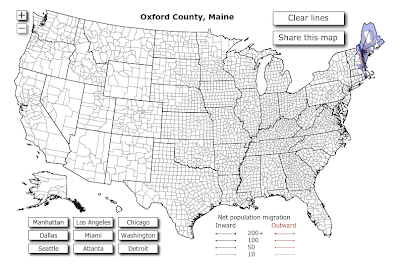
Applications for Education Playing with this map got me thinking about a project my Civics students did last year in which they had to analyze the attractions of living in our area and analyze the deterrents to living in our area. This map provides an opportunity for my next students to take the analysis a step farther by researching what makes the places people go to after leaving our county more appealing than staying in our county.
Here are some related items that may be of interest to you: The History of Credit Cards in the United States
How Wealthy Countries Tax Their Citizens
Is It Better To Rent or Buy? Interactive Infographic
Wednesday, July 7, 2010
New Sharing and Editing Options in Google Docs
 Google recently announced some changes to Google Docs that should be of interest to teachers and students. Earlier this week Google announced that they would be rolling-out the new version of the document editor to all users over the next couple of weeks. The new version includes real-time updates (no more refreshing to see what your collaborators have written), chatting with collaborators within your documents, margin settings, and floating images. Learn more about the new Google Docs document editor in the video below.
Google recently announced some changes to Google Docs that should be of interest to teachers and students. Earlier this week Google announced that they would be rolling-out the new version of the document editor to all users over the next couple of weeks. The new version includes real-time updates (no more refreshing to see what your collaborators have written), chatting with collaborators within your documents, margin settings, and floating images. Learn more about the new Google Docs document editor in the video below. 
Yesterday, Google announced new sharing settings for Google Docs. Now rather than simple "shared" or "not shared" labels your documents, presentations, and spreadsheets can be labeled "private," "anyone with link," or "public on the web." These options should make it easier for Google Docs users to keep track of who can or cannot see their documents. Learn more about the new sharing settings in the video below.

Applications for Education One of the complaints that I've occasionally heard from teachers about Google Docs is the lack of margin adjustments. That problem has been fixed in the new document editor. The new sharing settings should make it easier for students to understand who can see their creations.
Here are some related items that may be of interest to you: Free 33 Page Guide - Google for Teachers
Beyond Google - Improve Your Search Results
Free Guide - Making Videos on the Web
Tuesday, July 6, 2010
Remember to Change you router password
The following wireless networks are available at the shopping center where I got my hair cut this morning:

Someone, perhaps the proprietor of the hair salon, purchased and installed a wireless router without changing any of the default settings. As a result, a savvy visitor was able to readily log into the administrative dashboard of the router's settings using the default password. In an attempt to make the owner aware of this security hole, they changed the SSID (broadcast network name) to "ChangeRouterPassword."
If the person who changed the SSID had wanted to be more malicious or destructive, they certainly could have been. At home, in a school or a business, it is never a good idea to leave router settings unchanged from their default values. The instructions which come with routers explain how to change these values, and other tutorials can be readily Googled online. This business is lucky the person who logged into their router and changed their SSID didn't have malicious intentions.
Sunday, July 4, 2010
Websites I found interesting (weekly)
-
tags: digitalcitizenship InternetSafety google
- Chanel handbags & Chanel outlet& Chanel purses
Article from: http://www.bagagent.com
- post by lijuan yang - Coach outlet & Coach handbags & Coach purses
http://www.coachshandbags.com
- post by lijuan yang - Herve Leger boots & Herveleger Shoes & hervelege dresses
http://www.herveleger.eu - post by lijuan yang
- Chanel handbags & Chanel outlet& Chanel purses
-
St. Mary's SK
-
Welcome to Shelfari! Read, Share, Explore! - Shelfari
can log in with a class login in order to get book suggestions.
Students can log in and write the reviews. Can leave name as a tab.
Teacher can stay on top of it.
Can put on classroom webpage as book suggestions.
Then virtual shelf is available.
Gets kids excited about readingtags: books library shelfari reading web2.0 iste10
- In the same way that Flickr transformed digital photos, Digg transformed news discovery, and YouTube transformed online video, Shelfari transforms the discovery of and social interaction around books. - post by At the Money
- A site like Library Thing, and Listal for listing your books etc - post by Scott Vine
- SHARE BOOK
- post by SwitCh L - Social book sharing experience and interaction
Experiencia de compartir-interactuar socialmente con libros
- post by Alberto Adrián Schiano - I wonder if anyone is going to agregated all these special interest sites like last.fm etc... Maybe it has already been done. It just seems a bit odd that they should be separated... - post by Alan McCluskey
-
Free online Audio Editor - Aviary.com's Myna
Preloaded tracks, 100's of loops.
Use as an intro to podcast.
Can be added to GAFE suite. -
Agenda: Challenging the Gifted Student Using Google Apps and Web 2.0
-
Screenjelly - What's on your screen?
"Screenjelly records your screen activity with your voice so you can spread it via Twitter or email.
Use it to quickly share cool apps or software tips, report a bug, or just show stuff you like.
To start recording, click on the red button. No need to install or download anything! "tags: screencast screencapture twitter screenjelly email iste10
- I think this is a great tool- but I could not get it to work on my iMAC. - post by Kathleen Cercone
- The Screenjelly troubleshooting page explains how to work around the conflict.
Highlights: http://www.diigo.com/06i62 - post by Graham Perrin
Posted from Diigo. The rest of my favorite links are here.
Friday, July 2, 2010
Free DVD
 NASA in conjunction with the American Museum of Natural History is giving away copies of Journey to the Stars. Journey to the Stars is narrated by Whoopi Goldberg takes viewers on a virtual journey through time and space. Teachers can request a free copy of the DVD here. The DVD comes with suggested lesson plans.
NASA in conjunction with the American Museum of Natural History is giving away copies of Journey to the Stars. Journey to the Stars is narrated by Whoopi Goldberg takes viewers on a virtual journey through time and space. Teachers can request a free copy of the DVD here. The DVD comes with suggested lesson plans. Thanks to Instructify for the information about this DVD giveaway.
Update: It appears that they've run out of DVDs. You can however sign-up to be notified when the next batch of freebies is available.
Thursday, July 1, 2010
Google Rents Goats
Google Rents Goats

The operation of 200 goats (plus herder and a border collie) is kind to the environment, and as Google puts it: “A lot cuter to watch than lawn mowers.”
9 more Fun Google Facts are available at http://mashable.com/2010/06/19/10-google-facts/













