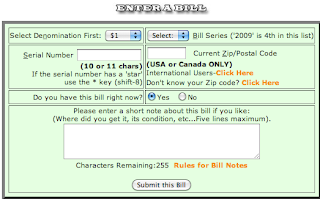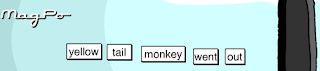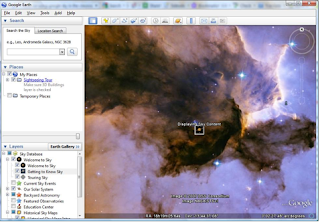Sunday, October 31, 2010
Friday, October 29, 2010
An Extra Halloween Treat
Thanks to my GCT friend!
from Miguel Guhlin:
"Folks, check this out...it's a free Halloween give-away for *video converter
software* for *Mac AND Windows*. My apologies if this is out of line with
the purpose of this email list, however, knowing how much I esteem no-cost
resources, I hope I do not offend with sharing this information.
That's free as in no-cost. Serials and download links appear below.
Find out more here:
http://www.mguhlin.org/2010/
Software description:
WinX HD Video Converter Deluxe builds 160 video codec and 50 audio codec, a
perfect multi-functional combination of HD Video Converter, DVD Burner and
Website Video Downloader. Without any third-party codec, it can
support *Multi-track HD video* *M2TS, MKV, AVCHD, HDTV BDAV and MPEG-TS* video movies. It also supports converting all the High Definition and HD-Camcorder videos, to both
portable and console players, such as *iPad, iPod, iPhone, Apple TV, PS3,
PSP, Xbox, Zune, PDA, Blackberry, Nokia, Android, Zen, etc*,.
Supporting Multi-CPU and Hyper Threading, WinX HD Video Converter Deluxe
offers *up to 15x real time video converting speed.*"
~~Have a great weekend!
Teaching Citizenship
"In five distinct lessons, students are challenged to:
- Reflect on what they already know about copyright law.
- See the connection between the history of innovation and the history of copyright law.
- Learn about fair use, free speech, and the public domain and how those concepts relate to using materials created by others.
- Experience various stakeholders' interests and master the principles of fair use through a mock trial.
~Enjoy!
~~GB
Thursday, October 28, 2010
Tuesday, October 26, 2010
Complementary Colors!
Use this online color blender to come up with a matching pallette of colors for your website, document, bedroom walls, etc.
Color Palette Generator
Like the aforementioned Color Blender, this website will generate a palette of complementary colors based on an image. You enter the URL of the image, the complementary colors will be displayed with their hexadecimal values!
Monday, October 25, 2010
Lost in the translation
Enter a sentence or two and this translation engine will convert it into a foreign language then back into English many times.
So what starts out as something plain English can end up being a lot of fun.
My example:
Original English Text:
Now is the time for all men to come to the aid of his country.
Became:
The Now is the hour, so that their country comes all the men empreg.
Crazy! From the site:
"What happens when an English phrase is translated (by computer) back and forth among five different languages? The authors of the Systran language translation software probably never intended this application of their program. Today's translation software is almost good enough to turn grammatically correct, slang-free text from one language into grammatically incorrect, barely readable approximations in another. But the software is not equipped for 10 consecutive translations of the same piece of text. The resulting half-English, half-foreign, and totally non sequitur response bears almost no resemblance to the original. Remember the old game of "Telephone"? Something is lost, and sometimes something is gained."
Sunday, October 24, 2010
Friday, October 22, 2010
Where's George
This helps the learner with tracking geography of his region. Also the learner see that a dollar bill doesn't last forever!
Enjoy!
~~GB
Wednesday, October 20, 2010
Kids' Online Poetry Pages
First you choose an online poetry page: Kids Kit, First Words, Best Friends or Storymaker,
Then choose a Background for your page. You'll have 3 choices.
Then move the magnets around until Voile! You have a poem.
Then you can email it and/or save it!
I could use these all night!
~~Enjoy!
~~GB
Monday, October 18, 2010
Type in a Foreign Language
My daughter love Foreign Languages. She would love this site: http://www.typeit.org
TypeIt is a tool that allows users to type more easily in foreign languages.
Users select a language (including IPA phonetic symbols for English),
then type whatever they need to–an email, a blog post, a forum comment, et cetera,
copy and paste the text.
FEATURES
The benefit of doing this is being able to use shortcuts for writing special characters like ö, á, ¿, «, etc. This would not be great for typing long reports because users should be using keyboard shortcuts for editing in those situations, but for short web postings or emails, this could be a useful tool.
Sorry, No Latin!
~~Enjoy!
~~GB
Friday, October 15, 2010
Bullied: A Student, a School and a Case That Made History
- Level:
- Grades 6 to 8
- Grades 9 to 12
Bullied is a documentary film that chronicles one student’s ordeal at the hands of anti-gay bullies and offers an inspiring message of hope to those fighting harassment today. It can become a cornerstone of anti-bullying efforts in middle and high schools.
Bullied includes:
- A 40-minute documentary film (DVD), with closed captioning and with Spanish subtitles
- A two-part viewer’s guide with standards-aligned lesson plans and activities for use in staff development
- Additional materials online
Bullied has been endorsed by the NEA.
Order your school’s free copy now to have it ready to use during National Bullying Prevention Month (October 2010).
Note: Limit of one kit per school.
“This film is powerful, important and extremely realistic. It provides teachers with a rare opportunity to address bullying in a real and meaningful way.” -- Lee Cutler, Secretary/Treasurer, New York State United Teachers
Thursday, October 14, 2010
Group Your Students
OK, this is a great resource for those of you who need to put students into groups randomly in a fun and quick way! Now, this is totally random, so you have no control of who gets grouped with whom. Nevertheless, it’s a great resource. This was really intended to be projected on a screen so students can see the groupings as they take place- and would be really cool on an interactive whiteboard as well.
1. First, enter the names of students separated by comments (for demo purposes, just click the Example button).
2. Select the number of groups you want, then click Next.
3. Once the students’ names appear, click on Group and watch in amazement along with your students! Turn up your volume for added effects!
Tuesday, October 12, 2010
Using Web 2.0 to Create Interactive Lectures
Kathy Schrock's Guide for Educators on Discovery Education
http://school.
http://issuu.com/mzimmer557/
...a great 12-page publication with ideas on the use of new and favorite Web 2.0 tools to support teaching and learning
Monday, October 11, 2010
Disney launches website for user-generated content
from http://www.mercurynews.com/news/ci_16153843
The site—http://www.DisneyParks.com/Memories—went live Thursday at noon. Disney also plans to use the content submitted by fans in TV ads, brochures, print ads and other marketing.
The website, announced at a press conference in New York, is part of a new Disney campaign the company is calling "Let the Memories Begin."
A TV ad for the campaign debuting this week was created from videos posted online by fans in social media forums.
Tom Staggs, chairman of Walt Disney Parks and Resorts, called the project "our first user-generated show and our first user-generated marketing campaign."
"This is part of a larger trend we're seeing," said Amy Webb, CEO of Webbmedia, a digital media consulting firm that focuses on emerging technology. "More and more large corporations are moving in this direction. It's a way of organically growing the brand."
She pointed to Ford Motor Co.'s Facebook page, where consumers upload photos of their cars, as an example. "It's a smart strategic move for them," she said. "It provides a platform for
"It's a big deal because No. 1, Disney is doing it, and No. 2, it's an expansion of the social media phenomenon," said Duncan Dickson, a professor at the University of Central Florida's Rosen College of Hospitality Management in Orlando, which offers a theme park major.
Dickson, who worked at Disney for nearly 20 years, said "people love to post those kinds of things on Facebook, Twitter and YouTube, and this gives them another outlet for it. I take my picture and Disney's going to post it on their website and people are going to be able to see me! It's the reality TV thing."
And Disney also benefits by getting authentic material for its ads. "I'm in Sheboygan and I see somebody like me enjoying themselves in the Magic Kingdom," Dickson said. "These aren't scrubbed actors perfectly placed in a Disney setting. These are real people, and the Joe Lunchboxes of the world can picture themselves there too."
All content submitted to the site will be moderated before it is posted. Disney did not immediately say how long the lag time would be or how users would know if their content was being used.
In addition to photos and video, the website will accept text from fans describing their memories of Disney visits.
Besides submitting via the new website, fans can submit material via Facebook.com/WaltDisneyWorld, Facebook.com/Disneyland, Youtube.com/DisneyMemories, or Myspace.com/DisneyParks.
Sunday, October 10, 2010
Websites I found interesting (weekly)
-
tags: physics flash animation visualization
-
WiredKids, the ultimate online safety project for kids and teens!
-
Stay Safe Online | Brought to you by the National Cyber Security Alliance
-
iSafe is a publisher of media literacy curriculum, and xBlock is a teen mentor program that gives students a chance to learn online safety and teach it to their peers and parents. Signing up is free, and the mentor training is all done online. After taking the online class, iMentors can sponsor Internet safety events at schools in their neighborhood, using free materials provided by iSafe.
-
With separate sections for teens, kids, parents, educators, and law enforcement, NetSmartz is a public-private partnership that teaches three basic online safety rules. "1) I will tell an adult I trust if anything makes me feel scared, uncomfortable, or confused. 2) I will ask my parents or guardian before sharing my personal information. 3) I won't meet in person with anyone I have first 'met' online." The lessons are imparted with games, interactive stories, and video.
tags: digitalcitizenship internet_safety cyberbullying
-
Web Wise Kids sells detective-style games based on real-life criminal cases, that can be used at home or in a classroom to engage students in the subject of Internet safety. They also have a free section that is compelling enough to warrant inclusion in my picks. Be sure to watch Katie's Story on video. She was fifteen when she met a twenty-two year old man in an Internet chat room. Katie now volunteers for Web Wise Kids, as she "shares her powerful first-hand testimony with other young teens and parents to let them know that what happened to her and her family can also happen to them."
-
iKeepSafe Internet Safety Coalition
The Internet Keep Safe Coalition is a partnership of community leaders from politics, law enforcement and education, and technology companies such as Google, Symantec, YouTube and AOL. Through the adventures of Faux Pax the cat, a safety mascot, kids learn about the dangers of downloading, dealing with cyber-bullying, and basic Internet safety rules. In addition to games, videos, and printable coloring pages, there are downloadable books in PPT format and curriculum materials.
-
Chatdanger - how to keep SAFE while chatting online
Chatdanger is a British site produced by Childnet International, dedicated to spreading information about the "potential dangers on interactive services online like chat, IM, online games, email and on mobiles." Their site is divided into sections for each of these media, where advice and personal, real-life stories illustrate the importance of knowing the danger signs and following basic safety rules. "Never reply to text messages from people you don't know. This includes spam."
tags: internet_safety cyberbullying chatdanger digitalcitizenship
-
Goo.gl’s Awesome Easter Egg To Instantly Turn Any Link Into A QR Code
-
Posted from Diigo. The rest of my favorite links are here.
Friday, October 8, 2010
At Last: Stupeflix For Education (Beta) – Pre Register For Free Usage
At Last: Stupeflix For Education (Beta) – Pre Register For Free Usage http://studio.stupeflix.com
Dear Teachers,
Many of you have reached out to us asking for an Educational License of our online Movie Maker Stupeflix Studio. We learned that you are using Stupeflix in your classroom to let your students create- Country and History Presentations
- Digital Book Reports
- Photo Essays
- Video Yearbooks
- Field Trip Slideshows
- … and much more!
Enjoy!
~~GB
Wednesday, October 6, 2010
Google New
http://www.google.com/newproducts/
The one place to keep with everything Google + New!
~~Enjoy!
~~GB
Monday, October 4, 2010
Space Lesson Plans with Google Sky
This lesson plan is good for Grades 3 and up with guidance. I think the middle schoolers will really love the idea! Rebecca has done a great job with this lesson plan. Take the time to work to learn these excellent resources used with Google Earth. You need to have the latest version (Which you can get here.)
Sunday, October 3, 2010
Websites I found interesting (weekly)
Posted from Diigo. The rest of my favorite links are here.
Friday, October 1, 2010
Google Visualizations
This tool provides information about traffic to our services around the world. Each graph shows historic traffic patterns for a given country/region and service. You may select a country/region and then choose a service to view each respective graph. Graphs are updated as data are collected, normalized, and scaled in units of 0 to 100. By showing outages, this tool visualizes disruptions in the free flow of information, whether it's a government blocking information or a cable being cut.G